Nah sekarang saya share cara ngedapetin status "facebook for BlackBerry", super real dan baru aja say test hasil 100% worked!!..
1. Download Program2 ini dl..
- Blackberry smartphone simulator
- Blackberry Email and MDS Simulator
- JDK (java development kit)
nah, setelah program diatas udah pada di download,, sekarang lanjut ke proses instalasi program..
1. jalankan instalasi blackberry simulator
- ikuti perintah positif jg kayak "next",
- setelah selesai, lanjut
2. Jalankan instalasi JDK
- ikuti perintah positif kayak "next",
- setelah selesai, lanjut
3. Jalankan instalasi Blackberry Email and MDS Simulator
- ikuti perintah positif juga kayak "next" dll
- next
nb: jangan ketuker ya proses ke 2 ma ke 3,, JDK diinstal dl baru yang Blackberry Email and MDS Simulator ( cz Blackberry Email and MDS Simulator butuh JDK buat instalny)
naah.. setelah program terinstal,, yuk praktek lagi,,
1. Jalanin program MDS simulator dulu buat koneksi internetnya.. di
start>all programs>Research In Motion>BlackBerry Email and MDS Services Simulators 4.1.2>MDS.exe (ntar muncul command prompt teks2 ga jelas banyak banget) (klo udh selesai diminimize ya, JANGAN diclose)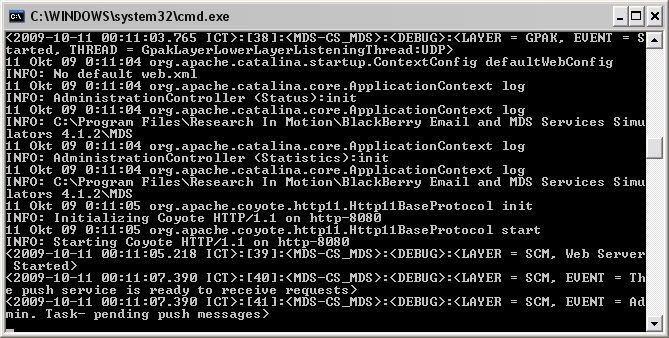
2. setelah jalanin program MDS, selanjutnya jalanin program BlackBerry Smartphone Simulator di
start>all programs>Research In Motion>BlackBerry Smartphone Simulators 4.7.0>4.7.0.76>9530.exe
akan muncul command prompt(tunggu bentar), (klik ok aja kalo muncul dialog) lalu mucul tampilan seperti ini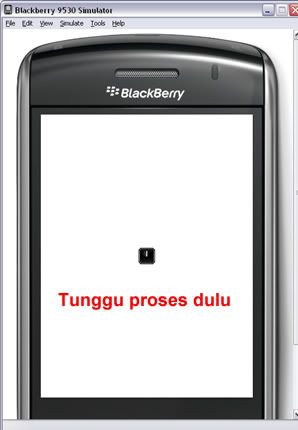
tunggu agak lama gan abis itu muncul ini
v v v v
pilih browser,, lalu masuk ke http://blackberry.com/facebook
tar muncul kek gini
V V V V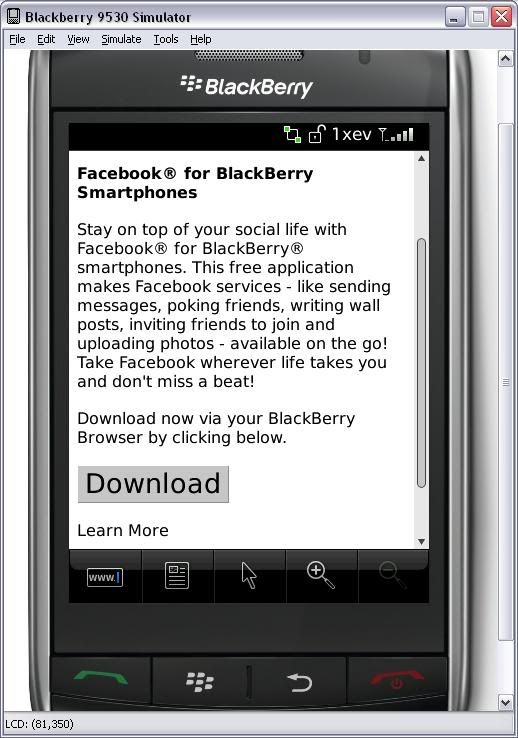
pilih next
V V V V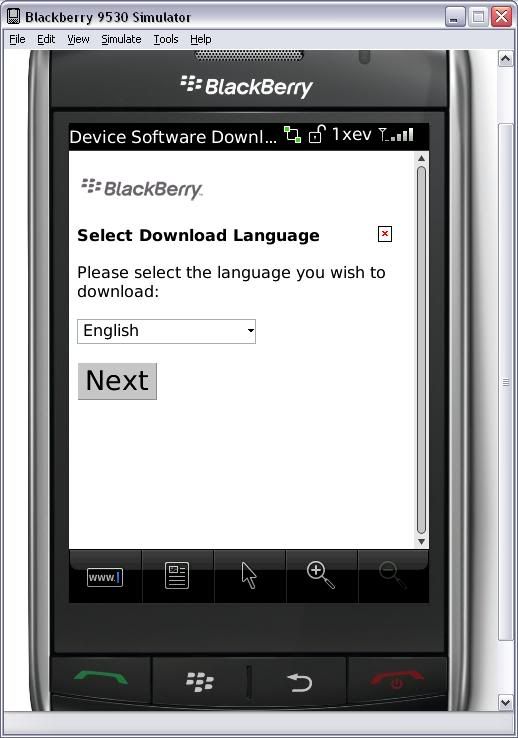
pilih download
V V V V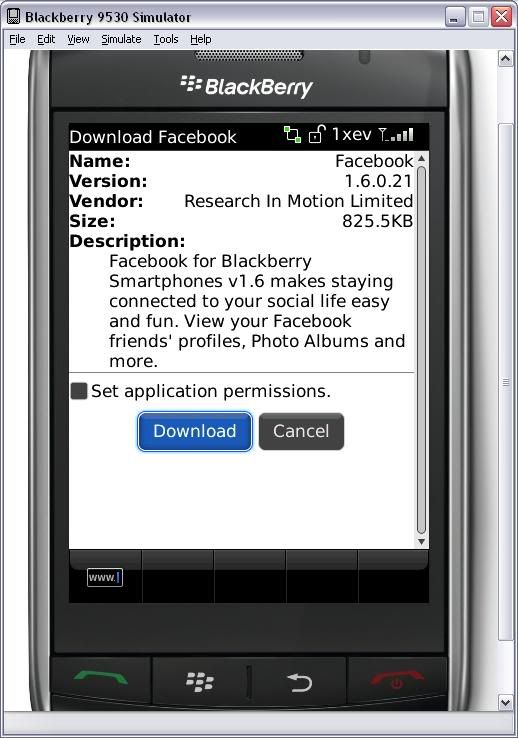
Tunggu proses download
V V V V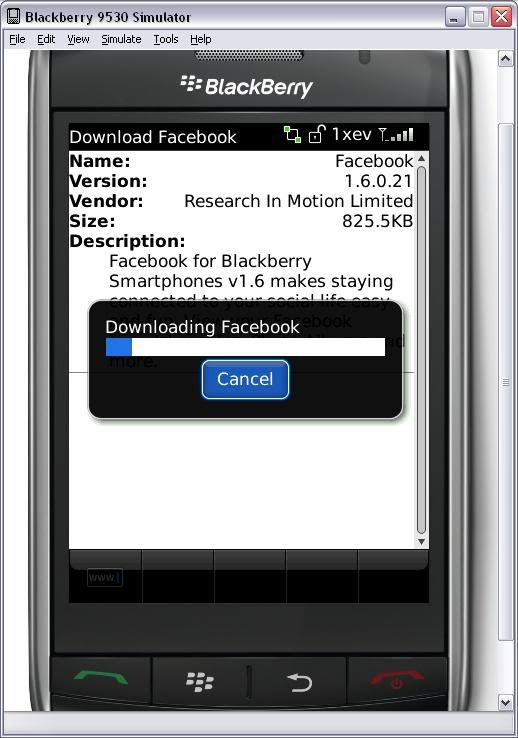
stelah instalasi selesai, masuk ke application
V V V V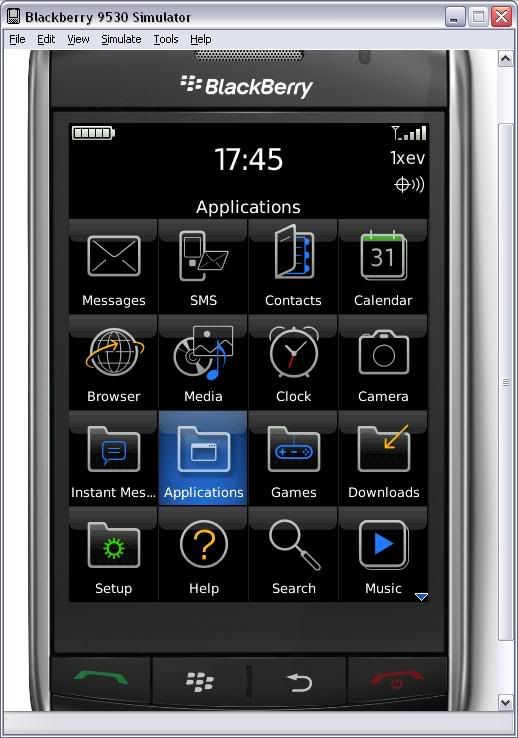
pilih facebook
V V V V
kalo muncul error, pilih close aja,, gpp.. trus muncul tampilan iini, login.
V V V V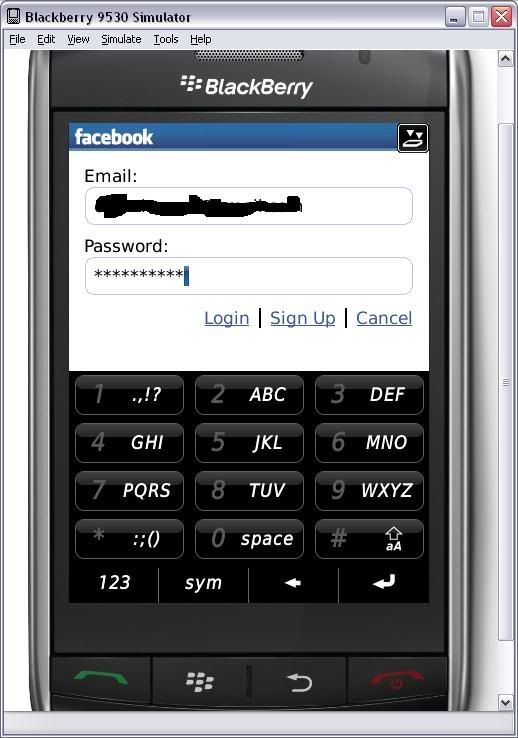
woalla,, anda siap berstatus ria.. mari dicoba
V V V V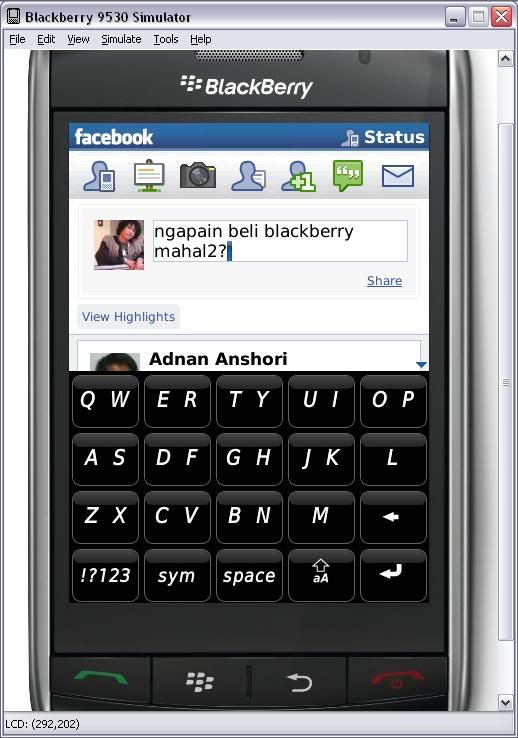

0 komentar:
Posting Komentar